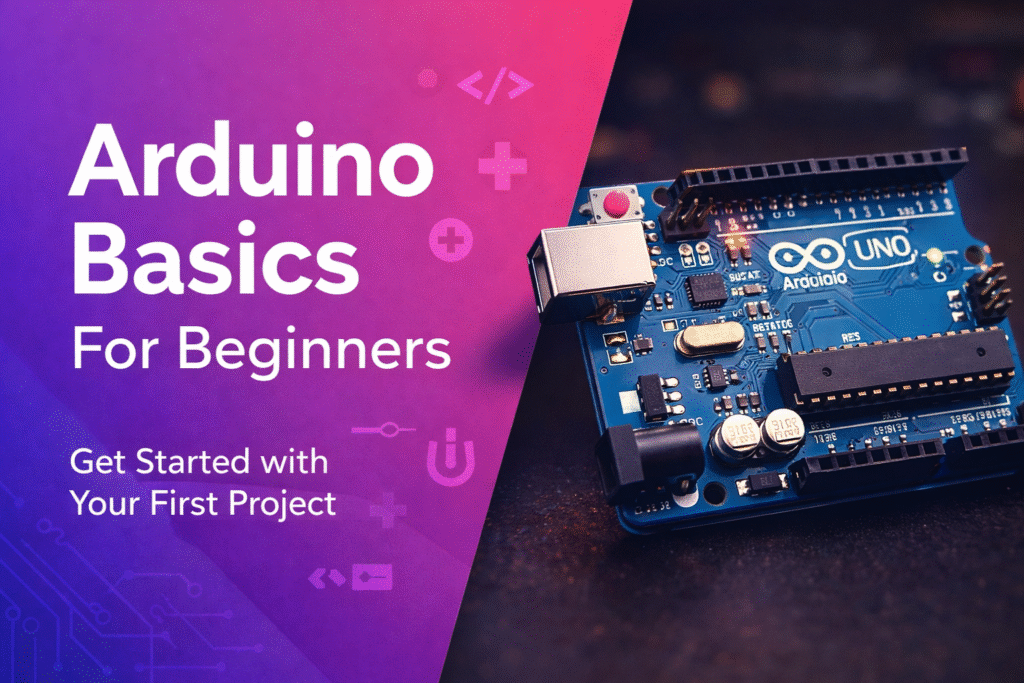Microcontrollers are the brains behind countless electronic devices, from simple toys to complex robots and appliances. Understanding them gives you the confidence to create your interactive projects and realize your ideas. You can program lights, read motion or temperature sensor data, build robots, and make other interesting devices.
Arduino provides a simplified and user-friendly approach to learning microcontrollers. It utilizes a visual programming environment and a simplified version of C++, making it easier to grasp the fundamentals of coding compared to more complex languages. This allows beginners to focus on understanding core concepts without getting overwhelmed by the complexities of programming. Arduino is an open-source electronics platform that simplifies learning and building interactive projects. It consists of:
Hardware: A physical circuit board, like the popular Arduino Uno, containing a programmable microcontroller.
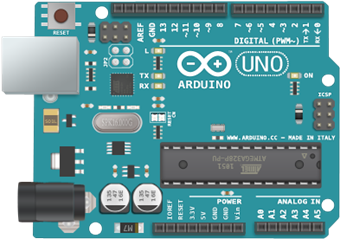
Fig: Arduino UNO Board
Software: The Arduino IDE (Integrated Development Environment) is a free and user-friendly software used to write and upload code to the board.
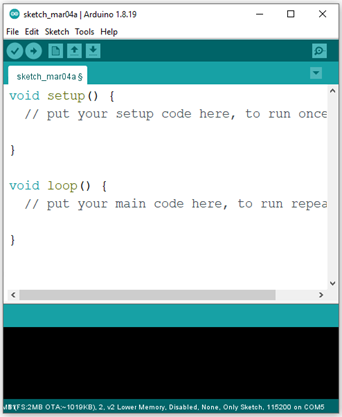
Fig: Arduino IDE Interface
Arduino offers a user-friendly interface and clear documentation, making it easier for beginners to understand the basics of electronics and programming.
Arduino Board Description
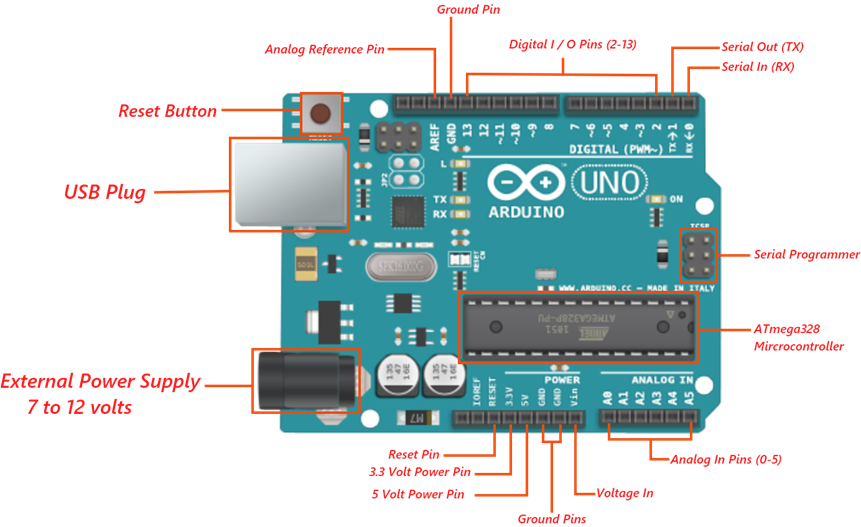
Digital and analog pins are the two types of pins that are included with Arduino boards. Each type serves a specific purpose in interacting with the electronic world:
Digital Pins:
Function: Deal with binary signals, meaning they can only be in two states: HIGH (usually around 5V) or LOW (around 0V).
Applications:
I) Controlling LEDs for visual feedback (ON or OFF).
II) Reading button presses for user input.
III) Driving motors or relays for actuation.
IV) Communicating with digital sensors or modules using protocols like I2C or SPI.
V) Generating digital signals for communication with other devices.
Analog Pins:
Function: Work with continuous voltage signals varying across a range, typically from 0V to 5V on Arduino boards.
Applications:
I) Reading analog sensor data for environmental monitoring (temperature, humidity, light).
II) Capturing analog signals from sensors for processing and analysis.
III) Generating analog-like signals using PWM for controlling the speed of motors or the brightness of LEDs.
IV) Interfacing with analog peripherals like potentiometers or joysticks for user input.