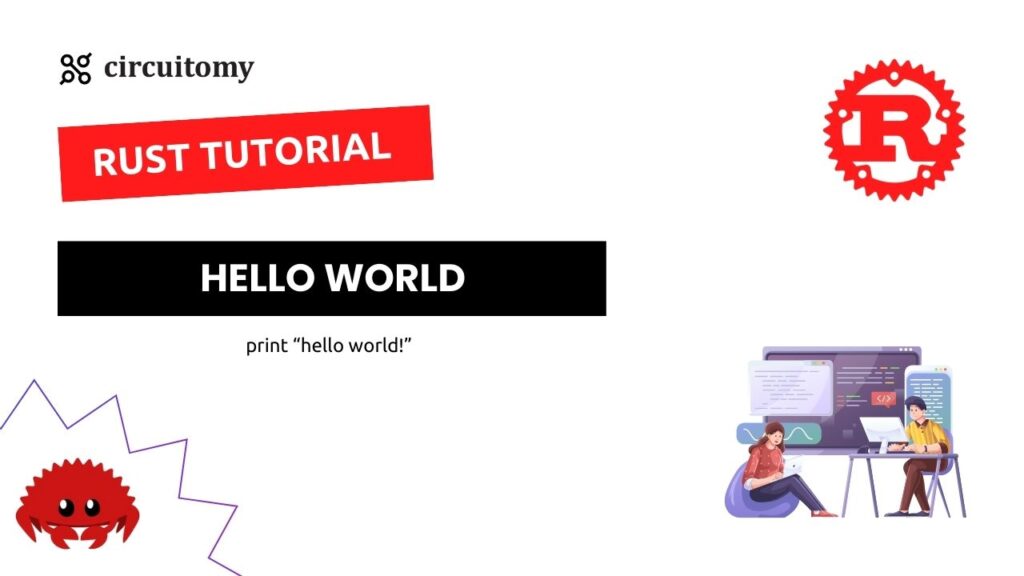Write the “Hello, World!” Program
Create a new Rust file, e.g., hello.rs.
fn main() {
println!("Hello, World!");
}
• fn main() is the entry point of every Rust program.
• println! is a macro (note the !) used for printing text to the console.
Compile and Run the Program
Use the following commands in your terminal
Compile the Program(Terminal)
User>rustc hello.rsThis generates an executable file named hello (or hello.exe on Windows).
Run the Executable
User>./hello
Output
User>Hello, World!Cargo (Optional, Recommended)
Cargo is Rust’s package manager and build system. You can create and run projects more efficiently with it.
Create a New Project (Open Terminal)
User>cargo new hello_world
User>cd hello_world‘code .’ press enter open vs code
Edit the src/main.rs File Cargo creates a default “Hello, World!” program in src/main.rs:
open main.rs
fn main() {
println!("Hello, World!");
}Build and Run the Program
User>cargo runOutput
User>Hello, World!That’s it! You’ve written and executed your first Rust program. 🎉